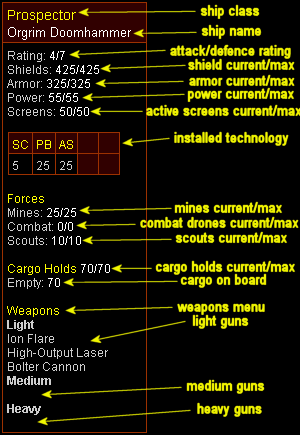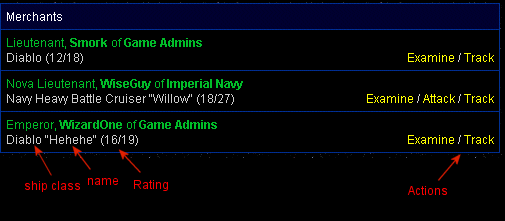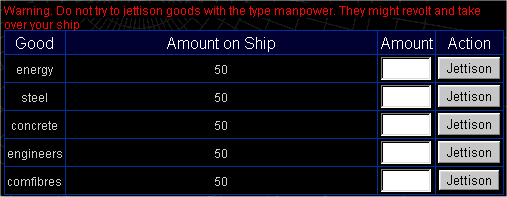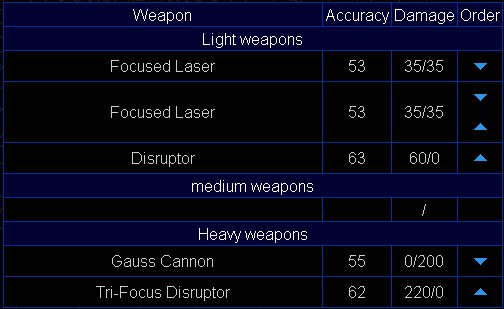| Ships |
|
Ships are your only means of transport in the world of Merchant Empires. They are bought at the ship dealers, and since the universe is a diverse place, there are many models for you to choose from (for further information, check the ship list). Ships are equipped with various pieces of technology, designed to protect you and/or boost your effectiveness. The most important of these are the shields, armor, cargo space and power.
Note: All of the abovementioned items can be bought at the basic tech dealer, found in imperial space. While the abovementioned are most important, do not underestimate the importance of tech items. These are designed mainly to boost efficiency during combat or give certain tactical advantages. They use power, so be sure you have enough. The list of these items can be found at the Technology list. Since space is dangerous, ships are often heavily armed. The amount of weapons a ship can carry is determined by the number and type of its gunports. There are three types; heavy, medium and light. Weapons fire in a specific order, so make sure to place them in such an order, that they cause optimal damage, that is placing shield piercing weapons first and armor piercing ones to secondary positions. The positions can be changed in the weapons menu.
The ship name can be altered at any starbase that you can dock on, for a moderate fee of 10.000 credits The armor and defense rating shown in the picture are a hint of what kind of firepower and protection
your opponent has. They can be viewed in current sector: For information on how they are calculated, visit the Ratings page. Most ships are difficult to fly and the ship dealers are bound by law not to sell any vessel to inexperienced merchants. You have to be of a certain experience level to fly a certain vessel. The required level for each ship is listed in the ship list. Cargo menu WARNING: Do not eject human cargoes (scientists, engineers, craftsmen)! They will fight back and take over your ship! Weapons menu This screen can be reached by clicking on the weapons link in the ship statistics. It displays your cannons, their potential damage and accuracy and the order in which they are installed. This order is also the firing order, i.e. the first gun on the list will fire first, so it makes sense to put some shield lowering weapons on the first few spaces. The final option in this screen is the reordering of the weapons, done by the blue arrowheads. |