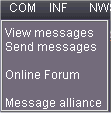 |
View messages -link to the View Messages screen, which views
the messages sent to you, your alliance or everyone online
Send messages -link to the Send Messages screen
Online Forum -link to the Merchant Empires Forum
Message alliance -opens a send message window, which sends
a message to the alliance you are currently in
|